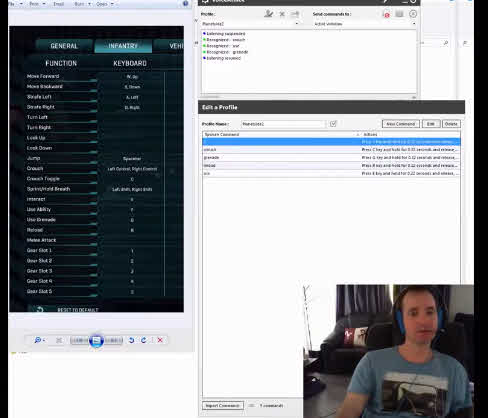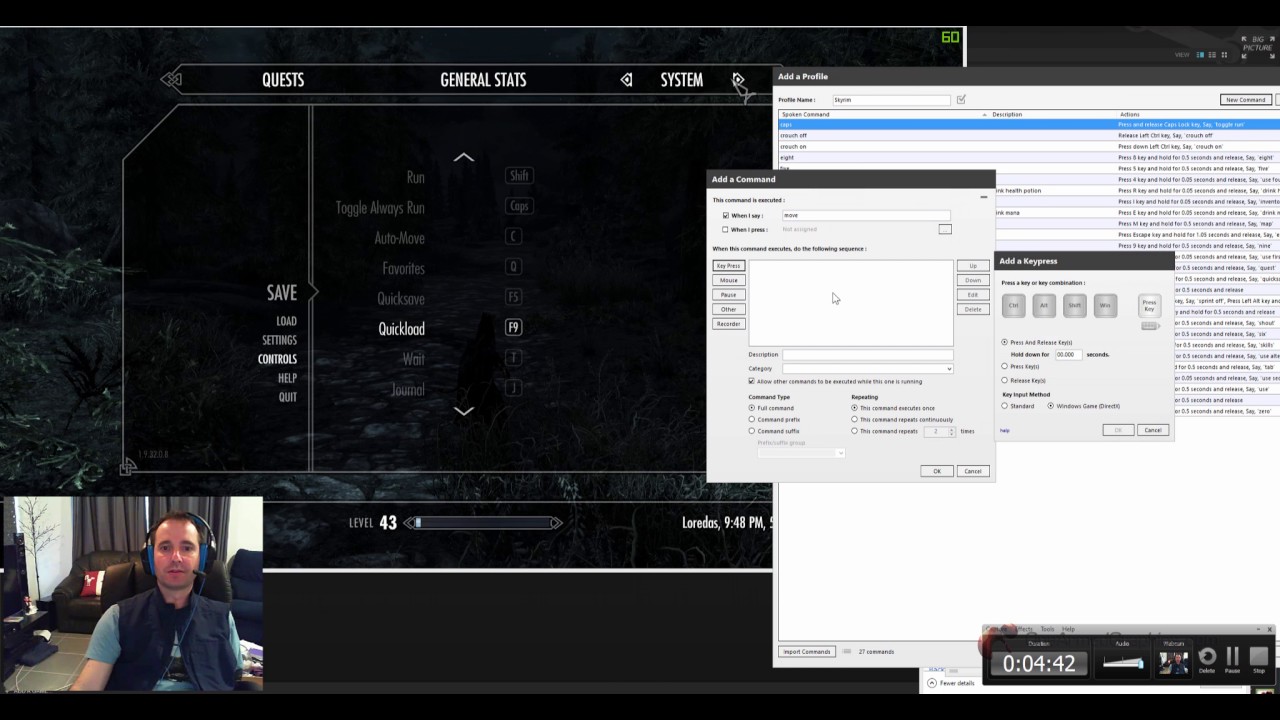Gaming with a physical disability, otherwise known as Accessible Gaming, presents an obvious challenge to the gamer who has the use of just one-hand. Thankfully there are several resources available to really improve the gamers experience and I will talk about some I use here, and provide links to others resources online. This page is focused on PC gaming only. My setup is a streamdeck, Voice control software, a Logitech G700s Rechargeable Gaming Mouse, Logitech G105 Gaming Keyboard and footpad also a mini 6-key keyboard

[] OutdatedMy choice of games includes Diablo 3, FPS like Borderlands2, Planetside2 and RPG like Torchlight2. These all require a lot of input commands to be effective, so a mouse with lots of easy-to-use buttons is the most important part of my setup.
Streamdeck
The streamdeck is a very handy device that allows for 15 fully programable buttons that can each have their own video displayed label. Amazingly handy for making custom controls for each game. Assign a key to a standard keyboard command within the game, and label it or even upload any image you’d like – including animated Gifs! The streamdeck can make nested buttons, it can auto-switch profiles depending on which executable has focus and really power-up your gaming and general computering experience. Total force-multiplier. Originally pitched at Streamers I’m bloody glad I randomly found it.
The foot pedals enable me to map the strafe and jump keys to foot commands, so I can circle-strafe like a ‘normal’ gamer.
First-Person Shooters (FPS) I tend to map the move forward key to a thumb mouse button, mouse-movement as freelook. Using the traditional FPS movement controls WASD are pointless if you have one-hand as you cannot target or look around you when moving.
Software
VoiceAttack is an awesome Voice Control app that greatly assists my one-handed gaming experience. I’ve created a few videos on YouTube that show the process of creating profiles & using the VoiceAttack software. See bottom of page for these
Along with the software that comes with the hardware I also use Glovepie when I have config issues with the game not recognizing my custom settings. Glovepie allows you to record any Input and map it to something else, so I could have a macro that switches to my favorite weapon and reloads it, just by pressing F12.
For challenging games with lots of commands such as Skyrim, I also use Voice commands to switch and use spells, access inventory, drink a healing potion etc.
Foot-pedals

Other disabled gaming resources
Razer Hydra Controller
The GlovePIE Programmable Input Emulator (previously known as PIE) emulates input devices by using other input devices. This means you can use the joystick in a keyboard only game (eg. DOOM3) or the keyboard in a joystick only game (eg. Return Of The King Co-op mode). Or you can control any game with a virtual reality glove, Wii Remote, Kinect, etc. Or you can create macros to do complex moves at the touch of a button (eg. Mortal Kombat). Or you can play musical instruments from your PC.
VAC – Voice Activated CommandsStickyKeys Activate by pressing Shift five times, or:PC – Sticky Keys is found under ‘Ease of Access Center’, ‘Make the keyboard easier to use’ then ‘Setup Sticky keys’
Mac – Universal Access
Father & son build custom Minecraft controller for one-handed use
Steam controller modified for use in Skyrim
Reddit thread “Games needed for person with very little physical ability”
Reddit sub “Disabled gamers”
Online Resources The Able Gamers Foundation